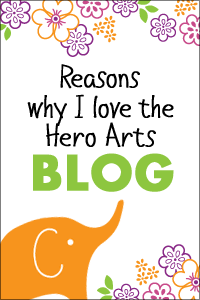- Not all of the templates are created equal. I downloaded one off one site and found it to be a bit narrow and too short. Therefore it is best to do a test print on plain paper. Cut the template out and put it in the mug to see the best orientation of the template and whether the template's sizing is correct.
- Most times you can scale the template 5-10% one way or another without any weird effects happening. Just remember in your graphic's program to scale the x and y equally. In Photoshop, with the selection arrow selected and the correct layer, you hold down the shift key (on Windows) and drag.
- For insertion and removal of the insert, a good pair of tweezers are really helpful.
- Pre- roll your template before insertion, especially if you've printed on cardstock.
- On the mugs with a tight fit I would not use extremely heavy card stock. I used stock made for brochures, announcements, and posters. The weight of the paper was 67lbs.
- The insert I made with the Retro Funk Kit shown above was printed on 8.5 x 11 paper.
You can purchase the Retro Funk Kit and/or the inserts; there is a complete set for June through December (December not shown in the above picture) at Divine Digital. Each month includes a calendar. A quick way to enjoy a cup of joe and know what day it is without having to get out the Blackberry. BTW the bird is not included :). Also check out DigiSkrapnMomma's blog, the designer of the Retro Funk Kit, for freebies and product updates.
If you are not sure how to use these type of Quick Pages; here are a couple of quick tutorials for Photoshop, Photoshop Elements and Paintshop Pro.