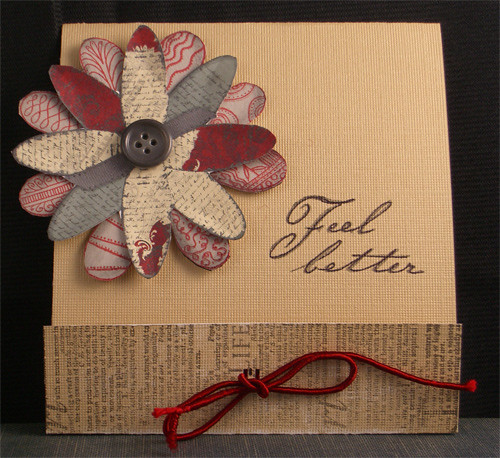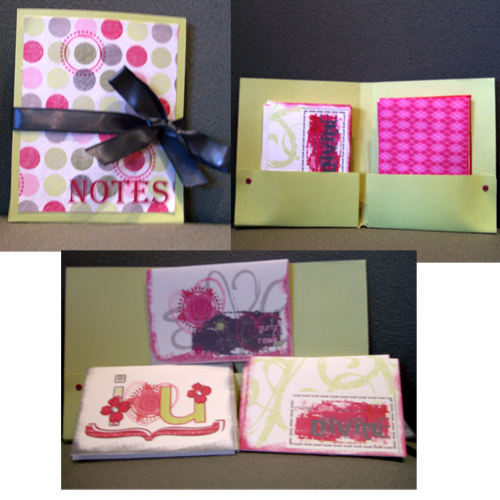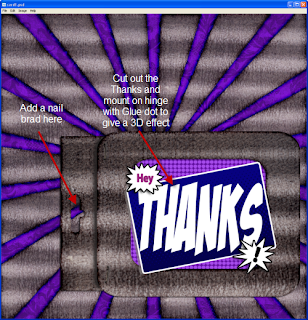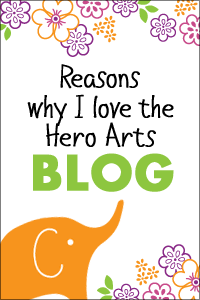| 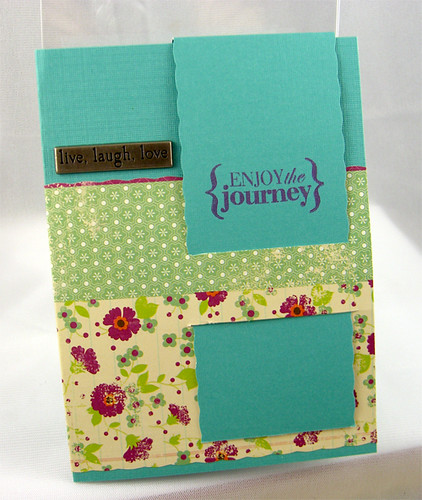 | . |
| Front of Card | Inside of Bookmark |
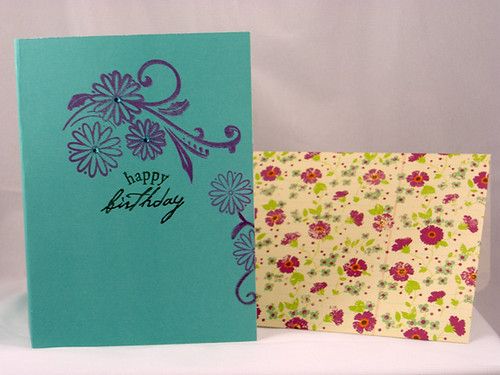
Inside of Card with Envelope.
I made this card for my mom for her birthday. She loves to read books. She always has a stack of paperbacks for me to read every time I visit. So basically I never have to buy any paperback novels. How great is that!!
For her birthday (Mom stop reading now!) I bought a number of paperbacks that have just been released. I doubt she has read them, because she always buys them at the discount center or second hand shop. Nothing like a gift that gives back (shameless I know).
Back to the card. I saw this idea on the Hero Arts Blog and decided to make my own. Here are my ingredients:
Stamp Sets (all Hero Arts (HA))
CL150: Heartfelt Messages
CL219: Birds and Branches
CL146: Travel Journal
Inks
Versamark Amethyst
Versamark Brown
Black ink
Other -colored pencils
Embellishments
HA gemstones
Making Memories metal sentiments
Paper
Making Memories Noteworthy
other random cardstock
The bookmark idea was from one of the videos on the HA blog. I snagged the video off of YouTube. Watch below: